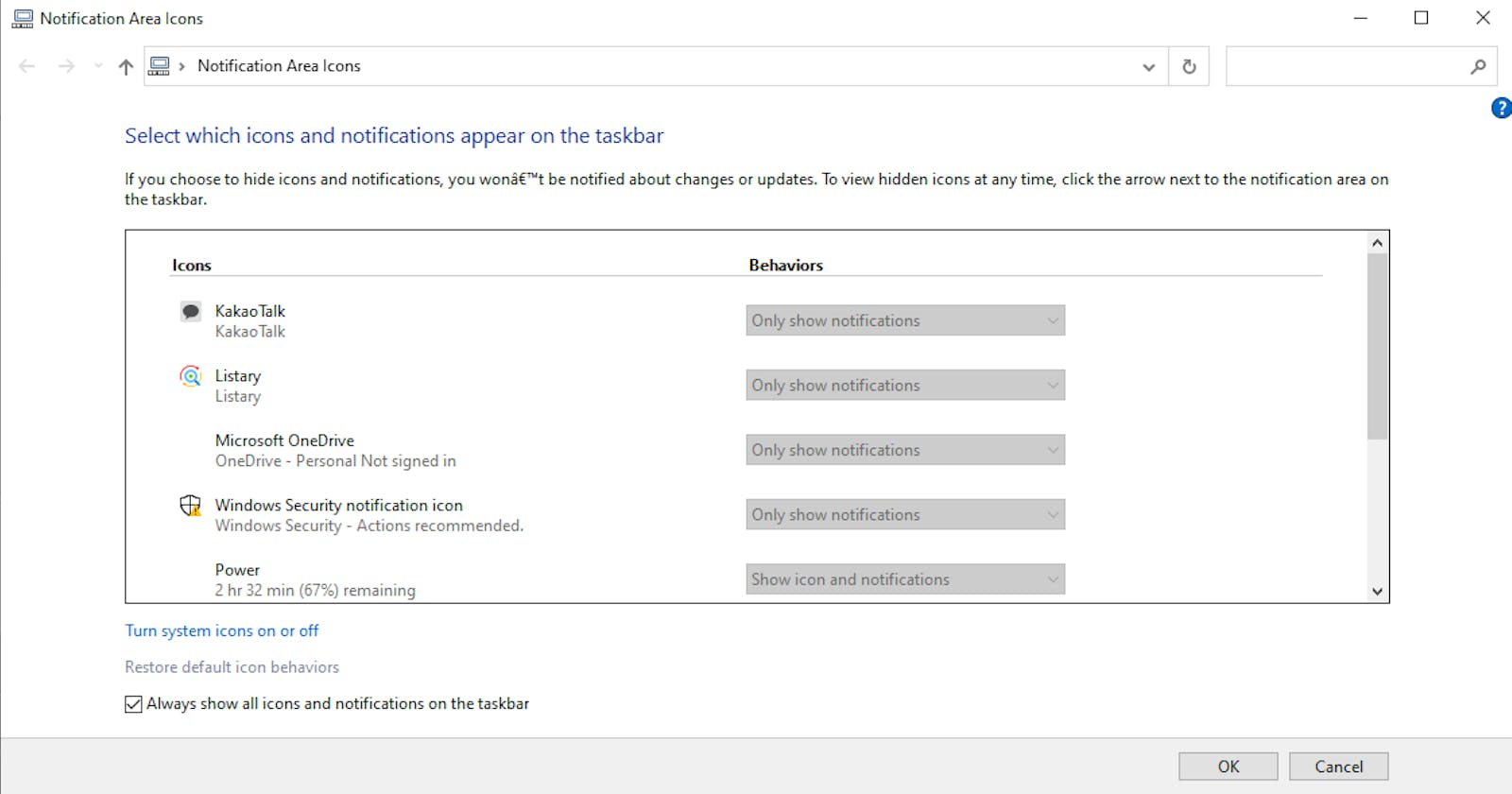Keep All Your Icons in Sight: A Simple Script to Always Show All Taskbar Icons
Hit Win + R key and paste the following command to open the notification area

The command shell:::{05d7b0f4-2121-4eff-bf6b-ed3f69b894d9} is a Windows Explorer command that opens the Notification Area Icons settings. This setting allows you to control which icons are displayed in the notification area (system tray).
Here is a breakdown of the command:
shell::: This is a prefix that tells Windows to execute the following command as an Explorer command.{05d7b0f4-2121-4eff-bf6b-ed3f69b894d9}: This is the GUID (Globally Unique Identifier) for the Notification Area Icons settings.
Check the Always show all icons and notifications on the taskbar.

And here is an explanation of how the following AutoHotkey (AHK) script can be used to automate the process of opening the Notification Area Icons settings and showing all icon. After downloading AHK save the code in .ahk file and run it to toggle the notification icon visibility.
Launching the Notification Area Icons Settings:
Run A_ComSpec ' /c "%windir%\explorer.exe shell:::{05d7b0f4-2121-4eff-bf6b-ed3f69b894d9}": This line executes a command that opens the Notification Area Icons settings.A_ComSpec: This refers to the current user's default command shell, usuallycmd.exeorPowerShell.' /c "%windir%\explorer.exe shell:::{05d7b0f4-2121-4eff-bf6b-ed3f69b894d9}": This is the command that opens the Notification Area Icons settings. It uses theexplorer.exeprocess to launch the settings window.%windir%: This is an environment variable that expands to the Windows installation directory.
Waiting for the Settings Window to Appear:
Sleep 2000: This line introduces a 2-second delay to ensure that the Notification Area Icons settings window has opened before proceeding to the next step.
Activating and Interacting with the S

ettings Window:
if WinExist("Notification Area Icons"): This conditional statement checks if a window with the title "Notification Area Icons" exists. If it does, the following actions are executed.
WinActivate: This line activates the "Notification Area Icons" window, bringing it to the foreground.
ControlClick "Button3", "Notification Area Icons": This line clicks the "Show All Icons" button in the Notification Area Icons settings window.
WinClose"Notification Area Icons"#Requires AutoHotkey v2.0-a: This line closes the "Notification Area Icons" window.